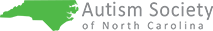ASNC’s Resource Directory is a new web-based listing of the most often requested or recommended resources from Autism Resource Specialists that ASNC employs throughout the state. We are pleased to be able to make the Resource Directory available to the public in the hope that we can reach more people with information as well as generate interest in improving both the sources of information AND the availability of services for people with autism and other developmental disabilities throughout the state.
The Resource Directory is not yet comprehensive, and the first three main categories of information are: Health Care and Wellness, including mental health; Autism Therapy and Developmental Services; and Emotional, Social and Family Support. We will continue to add and update these community resources, and the database remains under construction with new categories, such as Recreation and Therapeutic Recreation, Advocacy, Legal and Financial, Residential, Education, and more to be added in the future.
The Resource Directory is statewide. It uses a standardized set of words, sometimes called a “taxonomy,” to describe the many services offered by different community organizations. The database already has hundreds of community organizations listed and more than 700 kinds of services.
In order for you to get the most out of the Resource Directory, here are five initial tips on using it.
- Putting in a ZIP code or city where you are located will help narrow your search results to organizations near you.
2. You can search the Resource Directory three ways: by Service Category, by Keyword, and by Agency or Program Name.
Search by Name if you already know the name of the place you are looking for in the directory. A partial name will generate more organizations, which may help find the right one if there are ones with similar names. Be careful to spell correctly! Misspelled names may result in “program not found.” Try a partial name if you are not sure of the spelling.
Search by Keyword if you have a word or words, part of a word, or even an acronym that describes the kind of services you need. Examples are things like “service animal” or “psych” or “ABA.” The keyword you choose will generate a list of specific services terms used in the database for you to choose from. See the tips below on searching by category if you get a longer list of search terms.
Search by Category when you already know one or more of the words in the services categories You can also learn more about the many service terms by browsing the categories and sub-categories. This may help with future searches.
- Searching by Category might take a little practice. When you click on a category, a list of subcategories appears; click on one of those subcategories, and a set of service terms will appear.
When you select (click) a service term to start your search, the top of the search results will be a short explanation of what that service term means, so you can decide whether it fits the kind of help you are looking for.
Some services terms are easy: “Service Animal” will pull up a list of places that train domesticated animals to help individuals with disabilities.
Some service terms are more complicated:
Looking at the “Innovations and Waiver Services” subcategory, you will see a list of service terms such as “Respite” or “In-Home Developmental Disabilities Habilitation Programs” that describe the kinds of services private providers may offer to someone who already has a Medicaid waiver slot under “Innovations.”
However, if you want to *sign up* for Innovations Waiver services (i.e. getting on the waitlist) you would look under the “Access to Services” subcategory and search for Home/Community Based Care Waiver. This will generate a list of LME/MCOs which is the place in NC where you sign up for Innovations.
Helpful keywords such as “Innovations” and “CAP” are attached to both of the service terms above to help narrow down the search when searching by keyword. We are adding new keywords all the time to make searches easier. If you have a suggestion for a keyword, you can send it to the resource staff.
- Your search results will automatically be grouped by city. If you prefer the list to be sorted alphabetically, just click on the words “Sort list by: Agency Name” on the right side above your results.
- You can ALWAYS contact an Autism Resource Specialist for assistance in navigating the services system, for advocacy help or to help find resources that are not yet listed in the online Directory.
ASNC is excited to be able to make the Resource Directory available and is looking forward to adding more categories of community organizations in the future. Please let us know if you have questions or feedback on the program. Send us an email at resource@autismsociety-nc.org.
Tags: ASNC, ASNC Resource Directory, Asperger Syndrome, Asperger's Syndrome, autism, autism advocacy, autism north carolina, autism society north carolina, autism society of NC, Autism Society of North Carolina, Autism spectrum, autism support, Developmental disability Go back